|
PLANETAUTHORIZE™ PAYMENT GATEWAY
 The Global Payment Center! The Global Payment Center! |
|
 |
  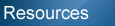  |
|
SyncPay for QuickBooks
Process Credit Card and Electronic Check Transactions directly from QuickBooks™ using your Planetauthorize Payment Gateway Account!
The Planetauthorize QuickBooks Plug-In allows merchants to pay invoices, generate sales receipts, process batch transactions, and view batch reports without ever leaving QuickBooks. Additionally, merchants can process multiple payments against open invoices at the touch of a button. The Planetauthorize SyncPay Plug-In for QuickBooks also includes support for processing card present swiped transactions after attaching an approved card reader. Easy To Use The Planetauthorize SyncPay Plug-In for QuickBooks is available from the QuickBooks menu. Process credit card and echeck payments directly from QuickBooks. Process Swipe and Non Swipe transactions. SyncPay for QuickBooks supports the Planetauthorize Customer Vault service. Merchants can also Sync payments submitted using our Mobile Bill Payment Software or from our iPhone, BlackBerry or Android payment application directly with QuickBook. In addition, merchants can also Sync payments submitted via SugarCRM, vtiger CRM, Openbravo POS or RetailPayments VPOS. Sync Directly to Open Invoices Now you can sync transactions to your open QuickBook invoices to record customer payments. Import Customer Data from Your Shopping Cart Capture and consolidate all payment platforms into QuickBooks. Merchants can accept and process shopping carts orders, telephone, fax, CRM payments and mobile payments and sync those payments with QuickBooks. The Planetauthorize SyncPay Plug-In for QuickBooks allows merchants to sync credit card and echeck transactions and maintain Customer Data in QuickBooks. By using our QuickBooks SyncPay Plug-In feature, you will greatly enhance the speed at which your business can manage it's financial aspects. Here's just how simple the PlanetAuthorize™ payment gateway SyncPay Plug-In for QuickBooks integration is:
All customer transactions processed with PlanetAuthorize™ is available to your QuickBooks software! How do I get started?To get started with the PlanetAuthorize™ Payment Gateway service Contact Us or Call SaleManager, toll free, on 1-800-918-4890.
|
|
|
|

|



 Payment Gateway
Payment Gateway